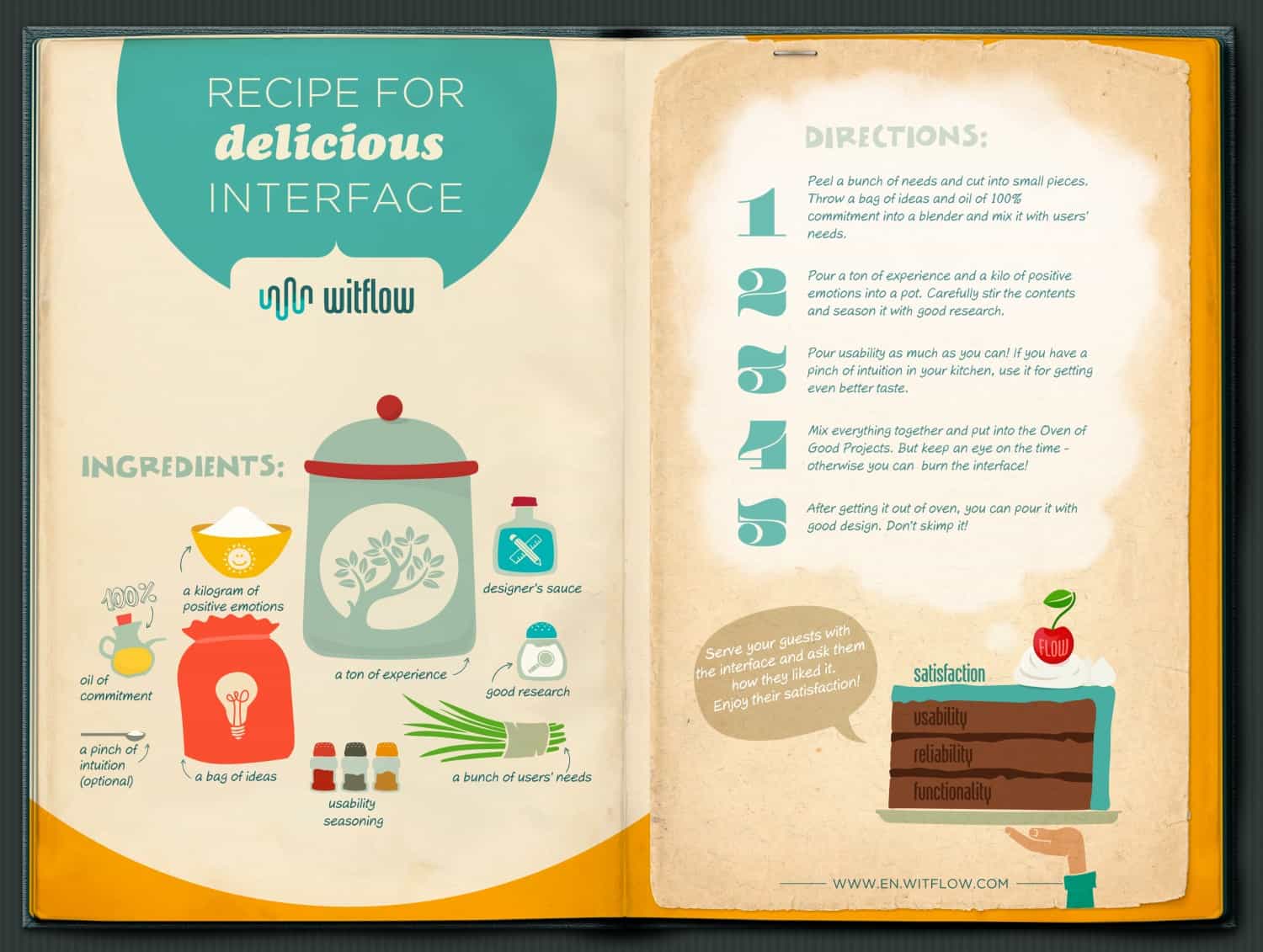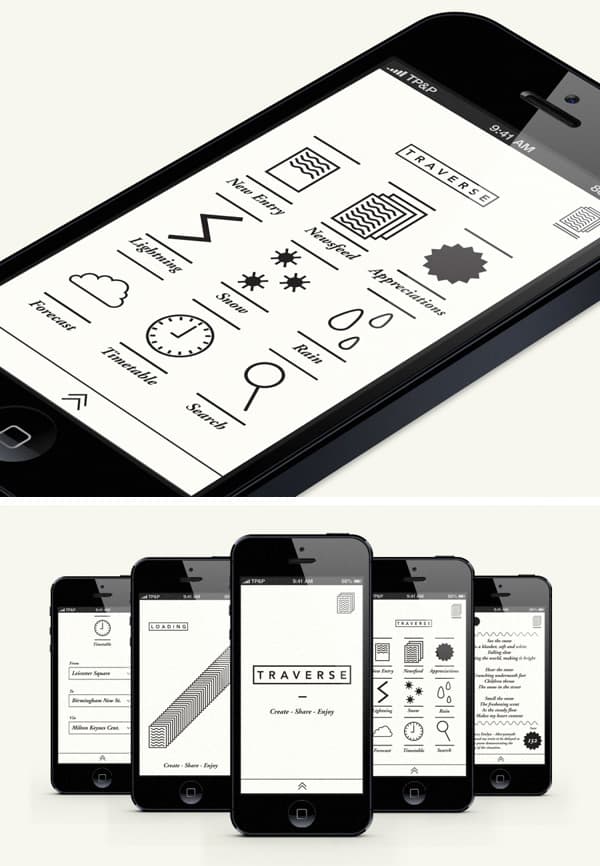Ben Shneiderman: The ‚Eight Golden Rules‘ of Interface Design
The ‚Eight Golden Rules‘
Ben Shneiderman’s ‚Eight Golden Rules of Interface Design‘ are valuable guidelines when you want to design great, productive and frustration-free user interfaces.
Ben Shneiderman (born August 21, 1947) is an American computer scientist, and professor for Computer Science at the University of Maryland Human-Computer Interaction Lab at the University of Maryland, College Park. He conducts fundamental research in the field of human-computer interaction, developing new ideas, methods, and tools such as the direct manipulation interface, and his eight valuable rules of design.
The ‚Eight Golden Rules‘ of Interface Design
Strive for consistency
Similar sequences of actions should have similar terminology in prompts, actions, menus, help and commands. Standardising the way information is conveyed, ensures users are able to apply knowledge from one instance to another; without the need to learn new representations for the same actions across different pages, windows, panels etc. Consistency performs an important role by helping users become familiar with the digital landscape so they can perform goal-based actions with confidence.
Enable frequent users to use shortcuts
With increased use comes the demand for quicker methods of achieving goals. The user wants to interact less but achieve the same effect. For example, the user interface might employ abbreviations, function keys, hidden commands and macro facilities so, as the user becomes more experienced, they can navigate and operate the user interface in the shortest possible time, but still with the highest level of accuracy.
Offer informative feedback
For every action there should be system feedback. This feedback should be proportional to the seriousness of the action, with minor incidents flagged by undisruptive feedback and major system events indicated by eye-grabbing feedback, such as serious error messages.
Design dialogue to yield closure
Action sequences should be teleological i.e. leading to an ultimate goal or satisfying conclusion. These sequences should be organised in to groups that satisfy the human inclination for task paths with a beginning, middle and end. When the dialogue is complete this should be clearly indicated so that users know they can proceed to their next goal, or whether they must revise, revisit or return to their previous action.
Offer simple error handling
Systems should be designed to be as fool-proof as possible so the scope for for serious user error is eradicated or, at the very least, stringently controlled. When unavoidable errors occur, ensure users are provided with sufficient information to detect and solve the problem through simple, clear intuitive means.
Permit easy reversal of actions
Designers should aim to offer users satisfying means of reversing their actions. Many users are anxious about using systems because they fear causing an irreversible problem; avoid this anxiety by allowing users to backtrack. This should be permitted at various points along an action path whether after a single action, a data entry or a whole sequence of actions.
Support internal locus of control
This refers to giving users the sense that they are in full control of events occurring in the digital space. Supporting the development of an internal locus of control is achieved by ensuring users are the initiators of actions in the virtual space, as opposed to reducing their involvement to system response. The concept has formed the basis of personality studies since Julian B. Rotter (1954), a prominent American psychologist, helped develop our understanding of an internal vs external locus of control.
Reduce short-term memory load
Human attentional resources are limited and we are only capable of maintaining around five items in our short-term memory at one time. Therefore, interfaces should be as simple as possible with information condensed, categorised and as much help offered to memorise and become au fait with system operations when users navigate through the digital space.
These 8 rules were obtained from Shneiderman’s popular book „Designing the User Interface: Strategies for Effective Human-Computer Interaction“. His book provides a broad survey of designing, implementing, managing, maintaining, training, and refining the user interface of interactive systems.
–> Learn about this in our UX Design Courses
–> Link to the original article at Interactiondesign.org